Learn
Help docs
© Dovetail Research Pty. Ltd.
TermsPrivacy PolicyIntegrate Dovetail with your tools
You can streamline workflows and leverage existing tools to seamlessly bring data in and share data out of your projects in Dovetail.
Bring your data into Dovetail
Map out sources of customer knowledge and connect OneDrive, Google Drive, Zoom and Zapier to streamline how you bring in data to analyze in notes and share findings across your organization.
Share findings across your organization and connect Slack, Notion, Atlassian, Productboard or Microsoft Teams.
By connecting these apps to your Dovetail account, you will be able to directly embed key insights and highlights into these channels for stakeholders to preview and quickly access.
Check out our help articles to connect and see these integrations in action →
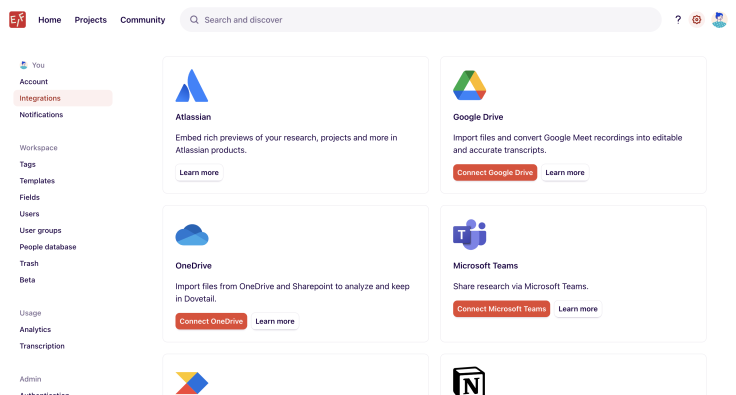
🎓 Homework
Review available integrations and connect any relevant tools to your Dovetail account.
Explore integrations
Emily Brogan
Customer Education
Next lesson
Segment your data with fields
Log in or sign up
Get started for free
or
By clicking “Continue with Google / Email” you agree to our User Terms of Service and Privacy Policy
